 I receive numerous requests asking me to recommend scanners capable of imaging stocks and bonds in one pass. You can always scan certificates in two or three passes and then stitch images together. However, if you go that direction, your images will look pretty scuzzy unless you invest in good (by that I mean Photoshop) image software. For the average non-techie collector, I strongly suggest it is easier and dramatically more time effective to try buy a large scanner.
I receive numerous requests asking me to recommend scanners capable of imaging stocks and bonds in one pass. You can always scan certificates in two or three passes and then stitch images together. However, if you go that direction, your images will look pretty scuzzy unless you invest in good (by that I mean Photoshop) image software. For the average non-techie collector, I strongly suggest it is easier and dramatically more time effective to try buy a large scanner.Yes, there is the price issue. While letter-size scanners are almost disposable items, 11 x 17 scanners can be very pricey.
To be useful for collectors, scanners need to be
- flatbed (flat glass surface)
- capable of scanning 11 x 17 (officialy designated "A3" size)
- affordable
- have acceptable software
Here are the large flatbed scanners currently available.
1. Epson Expression 10000XL. This is a serious, serious workhorse. and the one I use. It has proven extremely reliable. This scanner comes with good scanning software.
- 2. Epson GT-20000. I don't know anything about this machine, but if it's anything like the 10000XL, it ought to be great. Let me know if you're familiar with this scanner.
- Mustek ScanExpress A3 USB 1200 Pro. One of my correspondents bought one just to scan certificates. His images look good and he says he's very pleased with his purchase. These are extremely affordable machines, so probably perfect for the hobbyist.
- UMAX Powerlook 2100XL. I cannot speak to this device, but we used an ancient UMAX for years. Dollar for dollar, it was a terrific investment.
- Avision FB6080E. Unlike any of the other scanners, this one has glass almost to the edge of the scanner body. This allows you to scan book pages very easily.
- Plustek Optibook A300. Another large format flatbed scanner primarily designed to make it easy to scan large books face down without trashing the binding. The list price on this scanner is higher than the other scanners in this list.
It appears that most large companies like HP, Canon, Microtek, Kodak and Fujitsu have abandoned the 11 x 17 size flatbed scanner market for us ordinary consumers. If a big fan of those companies, you can still buy older and discontinued models online. However, be warned that you never know how much useful life is left in the bulbs. Repairs are often possible, of course, but frequently more expensive than replacement.

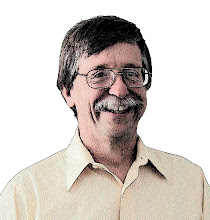

5 comments:
I would like to have one but the price is a little more than I am willing to pay now days.
Very true with the high-ticket scanners. (I use one because I make a significant amount of my annual income from scanning.) If anyone is interested, check online prices. I just looked at prices for the Mustek A3. The Mustek 11x17 scanner can be had for under $200 including shipping! That is less than what 8½x11 scanners used to cost. I have never used the Mustek personally, so I can neither recommend nor warn. However, if someone is selling certificates on eBay, an 11x17 scanner is the only way to go. If anyone has either good or bad experiences with any of these machines, please let me know.
Some reviews about the Mustek A3.
http://www.amazon.com/Mustek-ScanExpress-USB-Flatbed-Scanner/dp/B0000719OR
I bought a Mustek A3 for $177(with shipping) online. It is not quite as good as my all-in-one 8.5x11 HP. That is, I have to scan some things at 300 dpi on the Mustek whereas I can get similar quality at 200 dpi on my HP. Overall though for scanning stock/bonds, this machine is great.
Bernie
Thanks for the info. What you are describing is the quality of the software. There is a DRAMATIC difference in the ability of various software packages to make good scans. In general, when scanning certificates, make sure you turn OFF auto exposure and turn OFF all sharpening. To really learn the ins and outs of scanning, I thoroughly recommend "Scanning & Halftones, 3rd edition" by Blatner, Chavez, Fleishman and Roth. Once you learn some of the techniques in this book, you can create great images from even junky scanners.
Post a Comment