Ever since I started the Coxrail site, I have included tips on scanning stocks and bonds. It can be challenging to get good images of certificates, especially those with engraved vignettes and lettering. Certificates seem deceptively normal when, in fact, they are not. Instead of having pictures made of multiple tones of gray, certificate vignettes are constructed from series of very fine, very closely-spaced engraved lines. Instead of having lettering like normal typeset documents, certificate lettering is often engraved by hand with letters only one or two pixels wide.
After writing the June 23 post, I went back through the entire Coxrail site and re-examined everything I'd written about scanning. I had hints and tips sprinkled everywhere. It was impossible to remember what I'd written, let alone remember where I'd put it. I found I had written several of the same things several different times on several different pages. From the perspective of months and even years since writing, some comments sounded inconsistent. Not to mention that technology had improved. Matters had gotten completely out of hand.
I finally decided to consolidate all my writings about scanning in one place.
Scanning certificates is now the starting place for everything having to do with scanning. From that page, you will find links to many different pages, each focused on one aspect of scanning certificates.
There are currently 27 pages in the new section, each displaying the 'SCANNING' logo as shown at the top of this article. The basic concept is to talk about one concept at a time and let readers follow whatever 'rabbit tracks' of information they find interesting.
Yes, I kept the popular page dedicated to Quick Scanning Hints for collectors who want to scan better but don't want to overthink the subject.
For those who enjoy the nitty gritty, I've added substantial new pages that discuss image File formats and terminology such as Understanding bits and Pixels, dots and samples. I have greatly enlarged my discussion about JPG (JPEG) compression and show why compression, even extreme compression, is not always the bad thing some pros would have you believe.
Note for readers coming to this page from search engines. If you want to learn about scanning and manipulating ordinary photographs, I need to send you back to search elsewhere. All the information I present and every opinion I express concerns the specialized task of scanning certificates. Nothing else.








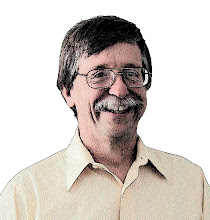

No comments:
Post a Comment